ticketmaster
This project was centered around restructuring the website, Ticketmaster.com. Ticketmaster.com is a website that allows users to search, buy, transfer and sell tickets for concerts, events and sporting competitions.
While evaluating the content on the site, our team realized that it was not easy to find information on selling or transferring tickets on the site. We decided that this was a problem that needed to be focused on and fixed. Also, Ticketmaster currently only sends users personalized information via email, which is why we decided to move forward with creating a personalized profile page for users to track their favorites and find recommendations. We felt this profile page would help better facilitate search and discovery.
Ultimately, these two observations helped us choose our two key tasks to focus on and test, 1) Sell a ticket and 2) Create a user profile.
Content inventory
Because we chose to reorganize an existing website, we completed a content inventory. The content inventory gave us a full view of the site, helped us understand each section and showed us areas that could be changed or edited. From this content inventory, we decided to focus on main navigational categories and sub-navigational categories so we could focus on elements at the same level.
Key Task Flows
In order to focus our study and testing, we outlined the perfect paths for our key task flows.
testing process
CARD SORTS
1. Our first card sort was an open card sort where our team members completed the sort in order for us to get a better idea of what categories we could use for future closed card sorts. This card sort allowed us to check for errors such as duplicated cards, make edits to unclear names, and consolidate card categories where appropriate.
2. From this point, we created our first closed sort that would be sent to outside participants. The results that had 90% or higher agreement among users were determined to be successful enough that we did not test them beyond this round of testing. During this sort, we also noticed that all of our categories were topical except ‘Sell and Transfer’ which was action based, we adjusted this title to ‘Ticket Exchange’ in order to keep uniformity through the navigation. We also added a ‘Sell’ card after reviewing this round since that was necessary for our key tasks.
3. Our final card sort used the updates from the first closed sort and was another closed sort among outside participants. During this round of testing, we saw improvements with the ‘Ticket Exchange’ category where 83% of users put ‘Purchasing Tickets’ and ‘Ticketmaster Verified Tickets’ under this category. Also, the new ‘Sell’ category was organized under ‘Ticket Exchange’ at a rate of 100%.
TASK BASED TESTING
When our group moved to task based testing, we focused on our two key tasks.
Task 1: You currently have tickets to the "On The Run 2 Tour" that you want to unload for a profit. How would you go about doing this?
Task 1 Results: 83% of participants were able to complete this task successfully and 75% were direct successes. Since the majority of our participants were able to complete this task successfully, we did not test it any further.
Task 2: You want to receive notifications about events and artists you may be interested in. How would you go about setting this up?
Task 2 Results: 50% of users were able to complete the task and only 33% were direct successes. Since only half of our participants were able to complete this task successfully, we concluded that this task needed further testing.
For our second round of Treejack testing, we reworded the second task and wanted to see if the results improved.
Task 1: In a designated area, Ticketmaster will display content that is personalized to your interests. First, you have to choose artists and events that you are interested in. Where on the site would you go to set up what you would like to see in this area?
Task 1 Results: The success rate was only 33% with only 22% direct successes. The task had an even lower success rate than the first round and required us to make further adjustments and test again.
However, when looking at the results, while many participants did not have success on this task, 3 of the 9 went to event categories and viewed the search results. This may be a sign that people would rather view upcoming events to pick their favorites instead of utilize the new profile section. This would still allow them to complete the task without taking advantage of the profile section. Our next goal is to make the profile section more prominent and helpful so users feel they can go there first.
FIRST CLICK TESTING
For our first click testing, we used wireframes we had created and tested 3 tasks.
Task 1: You bought tickets for an upcoming basketball game but can no longer go. Where would you go to list your tickets?
Task 1 Results: This task was 80% successful among participants. 70% went to the ‘Ticket Exchange’ area of the site and 10% went to ‘My Tickets’. This task showed a high enough percentage of agreement that we did not need to test it further.
Task 2: You just heard a new band that you like and want to stay up-to-date on their tour. How would you do this?
Task 2 Results: This task was 60% successful among participants with the majority of successes going to ‘Add Favorite Artists’. 30% of participants that did not go to our intended location, went to the ‘Concerts’ area of the page. This may have happened because of the wording of our question. We decided to reword the task and test again.
Task 3: You want to see what concerts your friends are going to and decide if you want to tag along. How would you find these events?
Task 3 Results: This task was also 60% successful among participants with the majority of users going to ‘Find Tickets’ under the ‘What your Friends are up to’ heading. We decided to reword this task and test again, aiming for a higher percentage of agreement.
For our second first click test, we reworded two of the previous questions and tested again.
Task 1: You just heard a new artist/band that you like. Ticketmaster.com can help you stay up-to-date on all their events. How would you let Ticketmaster.com know that you would like updates for this artist/band on this page?
Task 1 Results: The success rate of this task improved to 80% when we reworded the task for participants. We are satisfied with these new results and would not need to test further.
Task 2: You want to see what concerts your friends are going to and decide if you want to tag along. How would you get more information about these events on this page?
Task 2 Results: This task is now only at a 40% success rate, with a majority of failures going to the ‘Family’ event category section in the main navigation. This is not the first time that we asked users to find something related to their friends and they went to the ‘Family’ section. We may consider renaming this section to ‘Family-Friendly’ or we may need to give labels to the top navigation so users know this is displaying event categories. These changes would need further consideration and testing to confirm if they would help the site.
sitemap
We created a site map based on our card sort that reflects the new organization, naming, edits and structure of the site.
wireframes
Wireframes for Account Creation and Personalized Profile
Wireframes for Selling Tickets